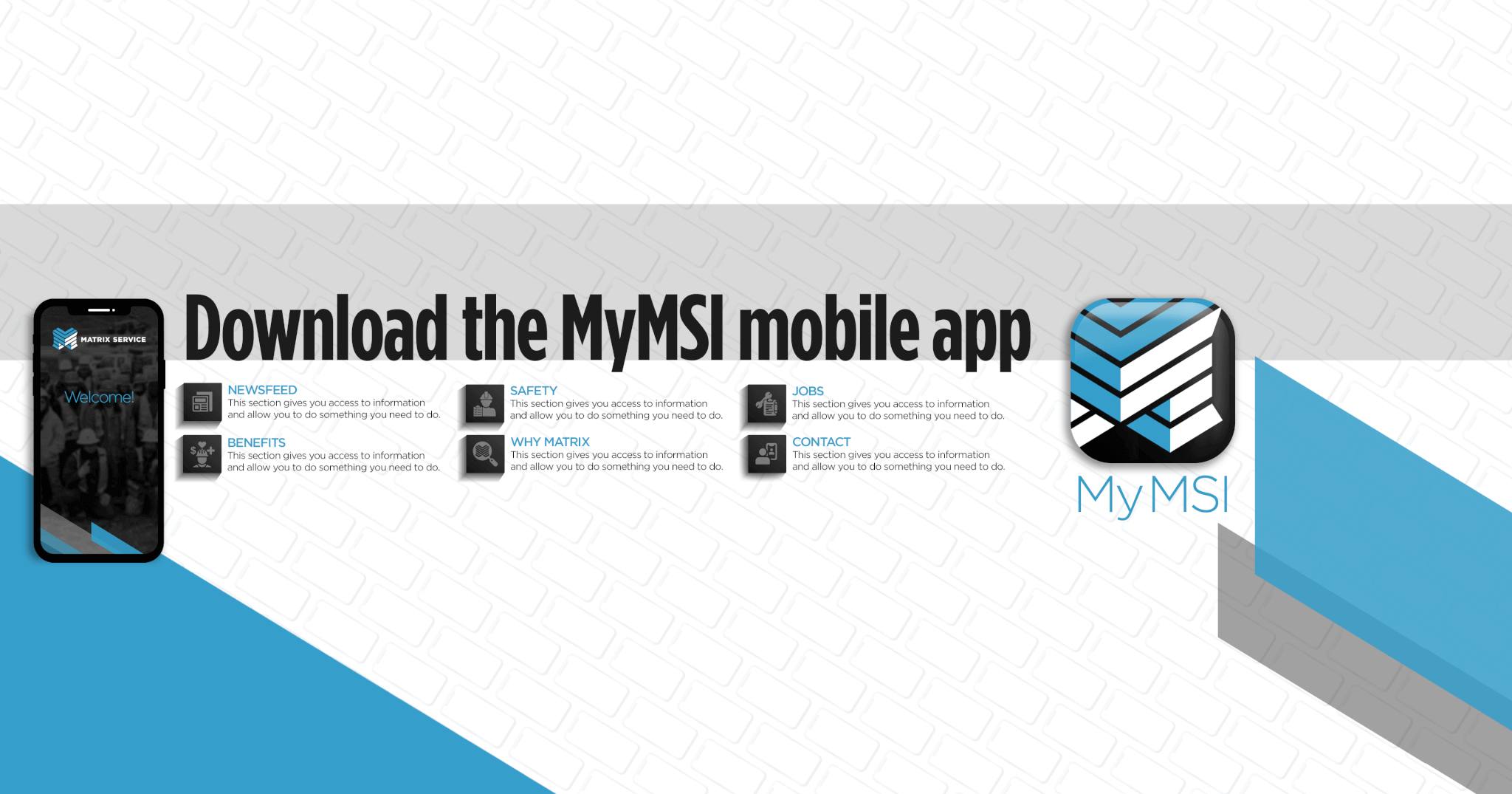
| Matrix wants to support you in the field to give you the most updated information possible at your fingertips with jobs, safety, the latest news and more.
Field and craft Matrix employees are encouraged to download Matrix Service’s MyMSI mobile app for the latest company news, safety updates, and more!
|
|
| Matrix Service’s MyMSI craft and field mobile app is now available in your smartphone’s app store.
Learn more about the app here or download it from the Google Play Store or the Apple App Store now. |
If you have any additional questions, please refer to the quick reference document here or email helpdesk@matrixservicecompany.com